




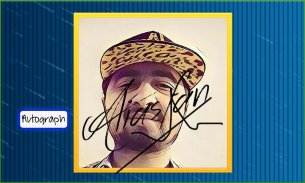
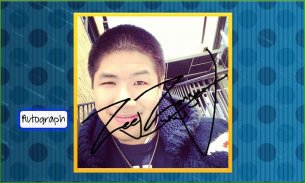
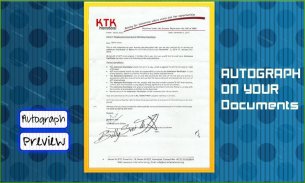

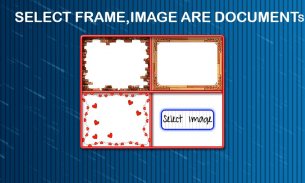
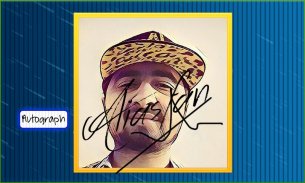
Digital Autograph Maker

Beschreibung von Digital Autograph Maker
You need to have a strong signature of yours but you don’t know how to make a good signature then download this simple to use app and choose the best possible signature of your name.
Create your digital autograph or E signature of your beautiful name and show the creativity you have.
You can make your scan like autograph.
You can save your Autograph.
You can share your signature with your friends using social media, Facebook etc.
Make a beautiful autograph of yours and then you can save it with different beautiful frames.
How to Use;
Simply write your name in small box and then choose your signature by using arrow keys and you are good to use your signature anywhere now.
Open the Application
- Click Autograph
- Type your name
- Choose your favorite font autograph
- Save the autograph you select
</div> <div jsname="WJz9Hc" style="display:none">Sie brauchen eine starke Signatur von Ihnen zu haben, aber Sie wissen nicht, wie eine gute Signatur dann machen diese einfache Download App nutzen und die bestmögliche Unterschrift Ihres Namens wählen.
Erstellen Sie Ihre digitalen Autogramm oder E Unterschrift Ihres schönen Namen und zeigen die Kreativität Sie haben.
Sie können Ihre Scan wie Autogramm zu machen.
Sie können Ihr Autogramm speichern.
Sie können Ihre Signatur mit Ihren Freunden über Social Media teilen, Facebook usw.
Machen Sie einen schönen Autogramm von dir und dann können Sie es mit verschiedenen schönen Rahmen zu speichern.
Wie benutzt man;
Sie einfach Ihren Namen in kleinen Feld schreiben und dann Ihre Unterschrift wählen mit den Pfeiltasten und Sie sind gut überall jetzt Ihre Signatur zu verwenden.
Öffnen Sie die Anwendung
- Klicken Sie Autograph
- Gib deinen Namen ein
Wählen Sie Ihre Lieblings-Schriftart Autogramm -
Speichern Sie das Autogramm Sie wählen -</div> <div class="show-more-end">



























